Raise of hands, how many of us are at home right now, phone in hand and perma-plugged in a socket while you attempt to dine on some chicken for dinner by playing another round of PUBG? A lot, we bet.
But did you know that doing this isn’t exactly good for the lifespan of your smartphone’s lithium-ion batteries?
If you have the habit of doing this, along with a few other no-nos when it comes to your battery management, it’s likely that your Li-ion battery’s lifespan won’t last as long down the line. After all, batteries are a smartphone’s fastest degrading component.
Where once your spiffy new smartphone’s single charge may have gotten you through the day, a degraded battery may only last you a half-day. And it isn’t particularly easy (or cheap) to replace your phone’s lithium-ion battery either. It is by far easier to treat it right in the first place.
Here are seven tips you can do to preserve and extend the lifespan of your smartphone’s battery.
1. Understanding How Your Phone’s Battery Works
First things first, you’ll need to have a basic understanding of how your phone’s battery operates before you set out to prevent or slow down its degradation.
Specifically, you’ll need to know what a charge cycle is — it’s basically a full discharge/charge of the battery i.e. from 0% to 100%. Partial charges also count as a fraction of this cycle. For instance, charging from 50% to 100% is considered a half charge cycle. Do it twice and it’s a full charge cycle, and so on and so forth.
Each lithium-ion battery or Li-ion battery may then be charged a number of times before they start to show noticeable erosion. These charge cycles may vary according to your battery’s make and manufacturer but typically could last for about 400 cycles before starting to show signs of degradation. Once it starts, your battery will only be able to store less than 100% of the energy than it did originally. This rate of decay will continue with additional charge cycles until your battery finally goes kaput.
Consequently, if you are able to slow down these charge cycles, you’ll naturally be able to extend its battery lifespan. So how much you use your phone and what you do with it does indeed impact your battery’s life.
2. Avoid Extreme Temperatures

Batteries are quite the volatile and sensitive component in your smartphones. And the temperature in which your phone is exposed to definitely plays a vital role in extending the battery’s lifespan.
Extreme cold such as below freezing in winter will temporarily decrease your battery lifespan. And it can even have a permanent effect that prematurely ages your battery. On the other end of the spectrum, leaving it in your car exposed to the blazing heat is another culprit behind your battery’s shortening lifespan.
3. Avoid Fast Charging
Counterintuitive, we know. But charging your phone quickly puts an immense amount of stress on the battery.
Fast charging also increases the internal temperature in your phone — generating excess heat which of course stresses the battery. In fact, the slower you charge your phone, the better. Aside from that, charging your phone using computers with smart plugs will also help as it can limit the current going into your phone, slowing its charge rate.
In short, unless you really need it, avoid using fast charging at all cost. Stick to standard charging instead.
4. Unplug Your Phone When It’s Done Charging
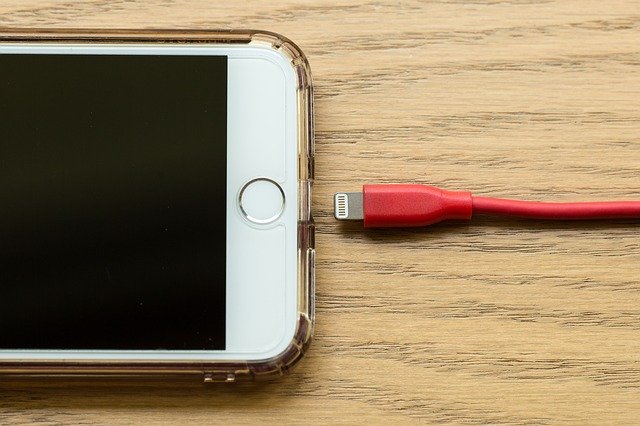
How many of us are guilty of overnight charging?
While it isn’t entirely possible to overcharge your phone, a constant stream of current isn’t exactly great either. Most modern phones will stop charging once the battery hits 100%, but as it drops to 99% or lower (which can sometimes happen, especially when you esports on your phone while charging), your phone will begin the climb to 100% again.
We don’t have to tell you how bad that is for your phone. And this constant trickle of current will also stress your phone battery, leading to an increased internal temperature which as we’ve put forth, wears out the battery quickly.
5. Avoid Fully Charging Or Fully Draining Your Battery
In a similar vein, never ever fully charge or drain your phone either. It’s bad for the battery to drain completely or being charged to 100%. Moreover, Li-ion batteries don’t really need to be fully charged anyway as that’ll shorten the lifespan of the battery.
On a related note, it’s actually worse to let your phone hit 0% and die than it is to fully charge it. The key thing to understand here is that there is a sweet spot in terms of battery percentage that’ll keep your battery happy and living a long, fruitful life.
To be precise, you’ll likely have to keep your phone above 20% and below 90% — as in, charge it before it goes below the threshold and unplug your phone before it goes beyond the 90% charge.
6. Partially Discharge Your Phone
Better yet, it’s more optimal to allow your battery to partially discharge and charge throughout the day, depending on your usage (and schedule) of course. This would reduce the stress and alleviate the natural ageing of your battery.
On that note, you shouldn’t discharge your battery willy-nilly either. There’s speculation that the biggest loss in Li-ion battery capacity occurs when dropping from fully-charged to a quarter-charged. And this would be worse if the phone goes from fully charged to completely dead. Generally, the range you want to shoot for is when the battery drops from 85% to 25%.
Obviously, this is quite impractical but it’s good to know nonetheless.
7. Keep Your Phone Battery At 50% For Long Term Storage

If you have a spare lithium-ion battery on hand, the healthiest charge for it would be around 50%. And if you’re storing your phone for an extended period of time, charging it to 50% before turning it off would be a wise choice.
This will have positive effects on the battery’s lifespan rather than charging it to 100% or letting it drain to 0% before storing.
Also, do note that the battery will continue to degrade and discharge regardless if the phone is being used or not. We’d suggest turning the phone on every so often and topping it up to 50% if necessary.
All images from Shutterstock and Pixabay.




